The ever-changing infrastructure of cities leads to a number of changes in the network of roads, which is very difficult to keep a tab of. Here are a few apps that will help you get to your destination on time

Navigation apps, maps, Google Maps, ANS Navigator, Here Maps by Nokia, NaviMaps by MapmyIndia, Technology
Remember the last time you were going to a friend’s place and reached an hour late because people on the way gave incorrect directions? Well, you are not alone. With new buildings and flyovers coming up every other day, it becomes impossible to keep a track of changing routes.
ADVERTISEMENT
We tell you about a few reliable navigation apps which detect your location and guide you to your destination:
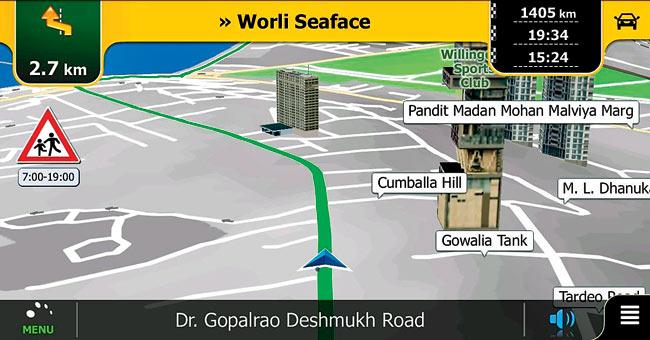
ANS Navigator
Powered by NNG’s iGO engine, the creators of the app claim that ANS comes with loads of India-centric features. It is both free and chargeable — while the free version is a basic route planner with various en-route POI (Points of Interest). One of the two paid versions, ANS Traffic, available for R199, gives you live traffic information, taking into account roadblocks, jams, construction areas and accidents. ANS Navigator, the complete, paid version — Rs 1,399 on Android and R1,650 on iOS — is a voice guided navigation app which alerts you about the road situation, speed limits, lane and sign information. The ‘Search’ option allows you to look for your destination using the address, local search and also on the basis of GPS co-ordinates, phone contacts (addresses mentioned in contact) and pictures of places. The ‘Avoidances’ tab, based on actual traffic and road conditions, warns you about routes, roads or the section of the roads that you need to avoid. The view mode lets you toggle between the 3D and 2D map display and night and day colours.
Google Maps
Google Maps have comprehensive maps of over 200 countries with options of routes for driving, cycling and walking. It even has public transport directions for over 15,000 cities across the world with live reports on traffic conditions, incident reports and automatic re-routing to find the best possible option. Details of places, street views and reviews of restaurants, appear right on the map, when searched, without you having to jump between pages. The 3D style view of the buildings makes it easier to spot places and decide routes. While calculating the time needed to travel from one place to another, Google Maps takes into account traffic conditions and gives precise calculations.
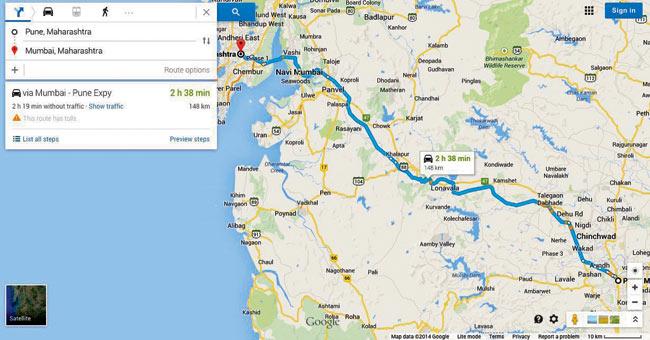
The ‘My Places’ option lets you save places you have been to, make custom maps, sync it across devices and share it with others. While this feature makes the app great for making themed routes or for finding places of specific interest, it also fills the Maps with a lot of incorrect information. People often mark places wrongly or post with a wrong reference, confusing the users of the app.
Here Maps by Nokia
Here is a no-frills navigation app for your Windows Mobile 8 Phones (soon to be available on iOS and Android, too). Like NaviMaps, here too you have to download the maps, which can be later used without an Internet connection. The downloaded maps are easy to access and come with four options — Regular, Satellite, Public Transit and Traffic Overlay. The regular maps simply show the streets, highways, major parks and landmarks. This is a no clutter map with some buildings appearing in 3D. The Satellite map, shows a satellite image with highway and street outlines on the route you want to navigate. The Transit map shows all the available public transport stops nearby and different transit routes. Traffic map shows the congestion on the various routes and helps you select the least congested one. Another feature called Venue map lets you see the maps of malls, airports and other large indoor public places. At airports, it even shows the gate locations.
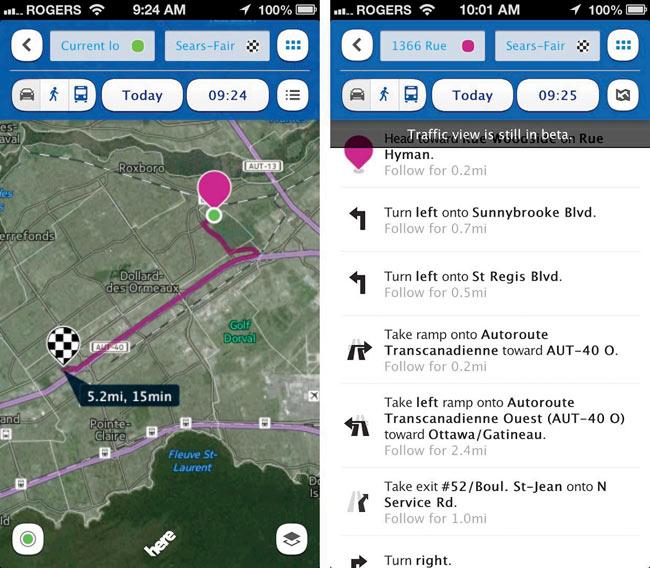
Getting directions is pretty simple. You have to tap and press on the spot where you want to go or search for it by using address or a keyword. The app gives you travel options, shorter routes and also walking routes to near by places. The ‘Collections’ section is a record of places and routes you want the app to remember. These are synced with your connected Windows devices and you can organise the collected routes the way you want. The Map Marker lets you mark out places that are not there on the map, and once approved, they start showing up for all the users of Here. You can even write a review of the place or add a photo for others to see or for your future reference. With the ‘Send To’ feature you can even forward the pre defined routes or the details of a place to your car’s in-built navigation system.
NaviMaps by MapmyIndia
One of the older players in the navigation sector, MapmyIndia, has recently launched its Freemium app called NaviMaps. The app is free for download for testing purposes. Once satisfied you can buy the premium version for R620. After downloading the app, all the maps on your phone are stored, so you do not need an Internet connection to navigate. NaviMap gives access to 3D maps of over 80 cities across India, with voice navigation details. The app also gives up to three alternate routes to your destination and a pedestrian route along with enroute live traffic update (in selected cities). NaviMaps has a full multi-touch display with two-finger swipe down to any page or menu. It even lets you plan a multi-stop routing and share your routes via Facebook, messages and email.

The paid version features 3-D view of buildings, with Point of Interests on the route. It gives you access to maps, which even helps you locate house numbers. It offers voice guidance in various languages such as Hindi, Bengali, Kannada, Punjabi and Telugu. It also includes maps for countries such as Bangladesh, Nepal and Sri Lanka.
 Subscribe today by clicking the link and stay updated with the latest news!" Click here!
Subscribe today by clicking the link and stay updated with the latest news!" Click here!







