The cost of purchasing licensed software can always take a toll on your finances, especially if you’re part of a small business or just kicked off a start-up. Thankfully, there are plenty of apps/services that can help cut cost. Hassan M Kamal picks the best

service app
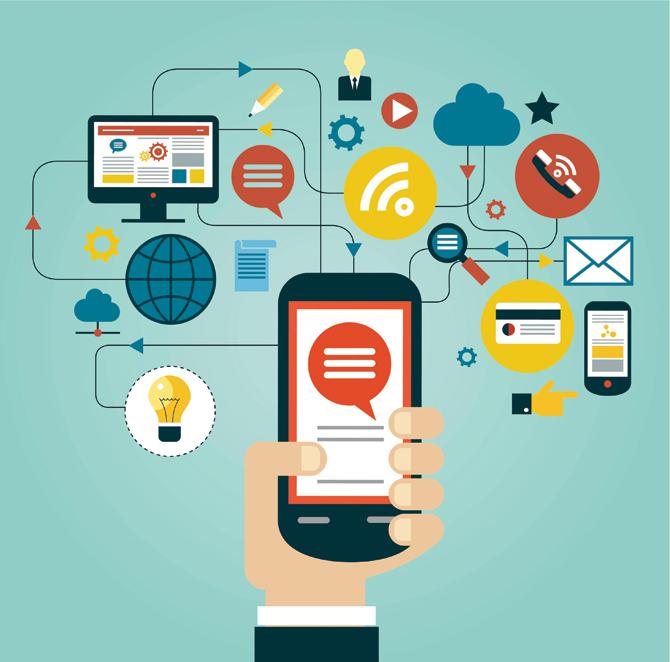
ADVERTISEMENT
Accounting
Why hire a full time accountant when you can do it all yourself?
>> GNU Cash: A free software that offers unlimited accounts and users with double entry. Though, you can share your books with anyone, there’s no auto sync option as accounts have to be exported and imported manually. Available for GNU/Linux, Mac OS and Windows desktops as well as Android devices.
Log on to: Gnucash.org
Messenger
Talk, discuss and share project details without email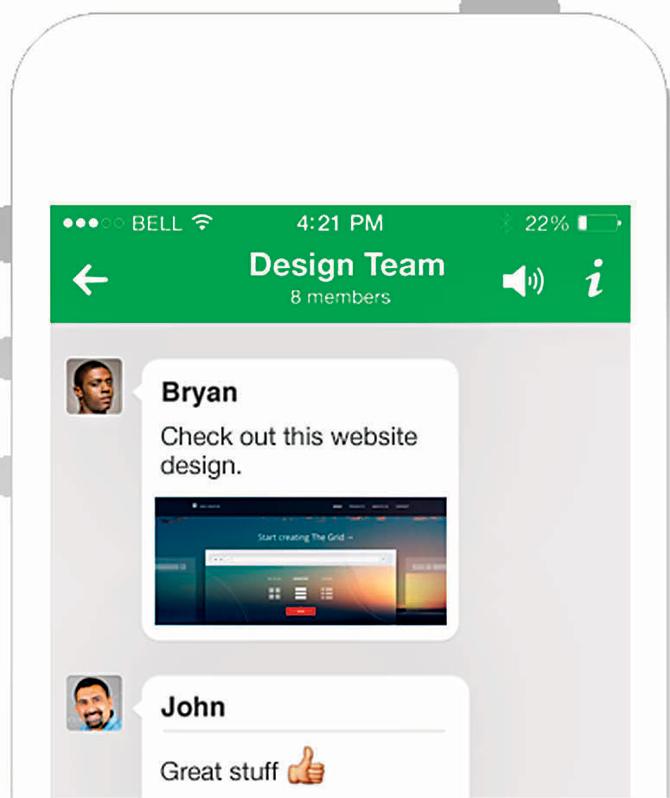
>> Flock: A proprietary but free software, Flock (available as an app as well as a Web client) allows teams to discuss projects, share files, chat individually as well as in groups, create separate chat rooms for different projects as well as invite clients to be a part of the conversation. Most importantly, your messages are synced across devices.
Log on to: Flock.co
Mobile operator
A virtual call management system for those on the go
>> My Operator: Afraid of missing out on business calls while you are away, try My Operator. The app enables you to track missed calls, add to the customer database of businesses and manage them anytime, anywhere on your smart phone. The best part is, the database can be synced with various CRM solutions such as Pipedrives, Zoho, Salesforce etc. Available only on Android.
Log on to: Myoperator.co
Free business email
Who said that only personal email is free?
If you own a small company or a start-up with ten or less members in the team, you may want to sign-up for Zoho Mail. The company offers 10 business email IDs with 5GB data storage each to companies, as long they own a website url. Their email service comes with features such as group chat, online office apps, desktop file syncing, etc. Available as an Android and iOS app, as well as a Web service.
Log on to: Zoho.com/mail

>> Expensify: This app can do everything that you can expect from your accountant, along with auto-syncing data to the cloud. You can also upload photos of receipts and generate invoices. Usage is restricted to only three in the free version. Available only for Android and iOS devices.
Log on to: www.expensify.com
Operating system and desktop applications
Why pay for proprietary software when there are free alternatives?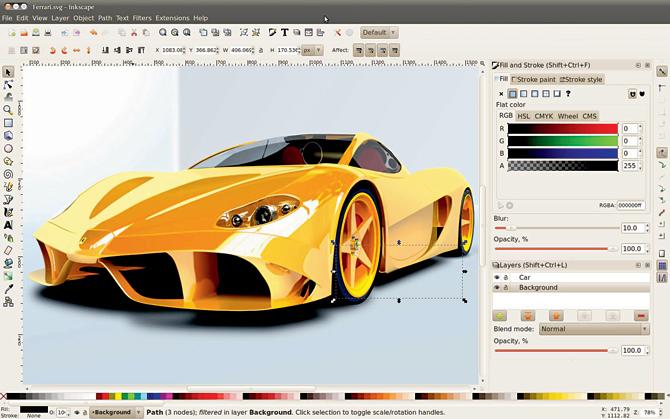
If your business doesn’t require running high-end applications available only on Windows and Mac OS, you may want to try some of the Linux-based free operating systems such as Ubuntu or OpenSusse. Both the OSes have proven their might as desktop OSes as well as to run dedicated servers. They are also reliable, and offer a secure environment. In fact, the Ubuntu OS is available with a five-year-long term support from its maker, Canonical. But that’s not all, using Linux-based OS such as these offers you access to several other free open source (FOSS) and popular applications such as Gimp (an alternative to Photoshop), Inkscape (alternative to Corel Draw) and Scribus (alternative to desktop apps such as Indesign and Quark Xpress), as well as the popular Libre Office (alternative to the expensive MS-Office) thus saving further on costs. However, if you don’t like Linux, you can still try the said FOSS apps and save a few bucks. For more apps check out the Free Software Foundation directory (Directory.fsf.org).
Log on to: Fsf.org, Gnu.org, Ubuntu.com, Opensusse.org, Scribus.net, Inkscape.org, Gimp.org
 Subscribe today by clicking the link and stay updated with the latest news!" Click here!
Subscribe today by clicking the link and stay updated with the latest news!" Click here!






