Your old electronic gadgets may no longer be your favourite, but there’s hope. With a little effort and innovation, you can reuse your old desktop PCs, laptops, mobile phones and monitors, for longer, or earn money by selling them to licensed recyclers. In Part 2 of our guide to reuse old devices, Hassan M Kamal lists a few ideas to help reduce the burden of e-waste

Technology

ADVERTISEMENT
Desktop PCs/laptops

1. Make your own home server/media centre
Unless your old Intel Pentium4 PC caught fire or you banged it like a radio, it can still be reused. It may look old, but still packs a lot of punch. Pump up the RAM, install an open source Linux distro such as NAS4Free (for older ones) or FreeNAS 9, attach a few sata drives, and you have your own personal home NAS (network attached storage) server up and running. You can also install the free Ubuntu OS and run Kodi (former XBMC) to make your own media centre, and stream videos/music across devices. If you like tinkering with your gadgets, there are plenty of tutorials available online to help you through the build, or you can hire an engineer.
Log on to: Freenas.org and Kodi.tv

2. Use it to try free open source software (FOSS)
Over the years, we have been conditioned to use only the proprietary apps, but Free Open Source Software (FOSS) is growing, and becoming more and more popular. There are several Linux-based operating systems such as OpenSusse and Ubuntu OS that you can install on your old computer. Some other popular apps worth a try are Scribus, Gimp (an alternative to Photoshop), Inkscape, OfficeLibre (an alternative to MS Office), etc.
Log on to: Foss.org
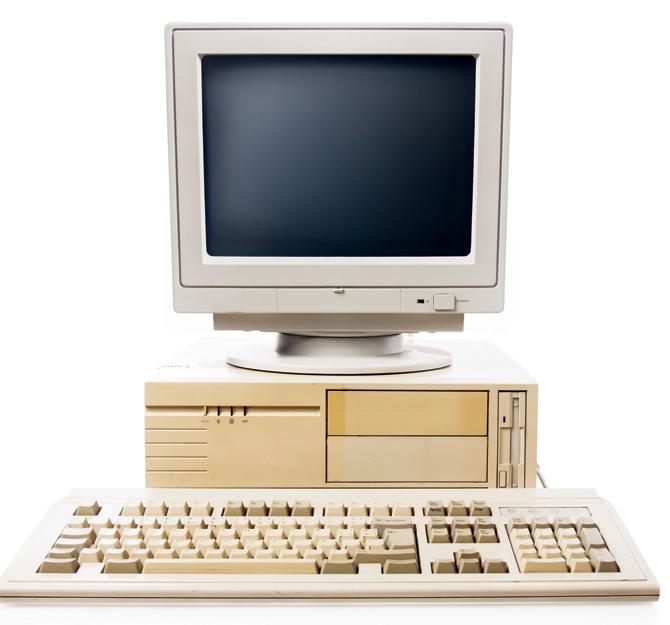
3. Donate your laptop or PC
You can always make a media centre/home NAS server out of your laptop, but we would recommend donating it to NGOs, orphanages, old-age homes or non-profit educational institutes. Even old CRT monitors can be put to a good use here. Just ensure that it’s in working condition. If it needs repair, try refurbishers such as Reboot.com.
Smart phone/tablets
You may have moved on from your smart phone to a newer option which is more glitzy and feature-rich, but no matter how old your smart phone might be, it’s a powerful machine and can be put to good use. Here are few options:

4. Convert your smart phone into a remote
Several old smart phones and tablets feature IR blasters in them — most notably Samsung Galaxy S4, Galaxy Tab 3, Galaxy Note 10.1, and HTC One and LG G series, and can be used as a universal remote to control electronic devices. There are plenty of apps available in the market (some may include a stock app as well) that allows your phone/tablet to act as a home remote. So, in case you have any of these devices lying around, or you are planning to change them in near future, don’t throw these away, instead convert them into a fancy universal remote.

5. Make a dedicated video chat device
Almost all smart phones and tablets come with a front camera and are capable of video chats using a working Internet connection. So, instead throwing them out, download any of the video chat services like Skype or Google Hangouts and turn them into a dedicated video chat device to stay connected with your extended families, relatives and friends. You can install it it at a place where everyone can access it, or if it supports HDMI, you can also use a place holder / clip-on to fix it on top of your TV to use your TV’s display during video chats.

6. Use it as GPS device in your vehicle
Why spend thousands of bucks in purchasing a new GPS device for your vehicle, when you can use your old smart phone for that? You wouldn’t be aware of this, but GPS doesn’t require an internet connection. There are several apps that are available for smart phones and tablets across platforms most notably Nokia’s popular Here Maps (offline everywhere, available on Android, iOS and Windows devices) or apps like Navmii GPS World that rely on the Open Street Maps for offline navigation. Though, Navmii features ads and include in-app purchases, the first map is free and is available across mobile platforms. You may need a sturdy holder to keep it in place, though.

7. Wi-Fi hotspot or Wi-Fi repeater
Use it as a second phone, a Wi-Fi hotspot or Wi-Fi repeater If you are afraid that your phone’s battery will die out, you can always keep one of your older smart phones with you for emergency situations, or set-it up at home as Wi-Fi hotspot. You can also use it to extend the Home Wi-Fi signals by turning on Bluetooth tethering in your smart phone or tablet. There’s another option (for expert users) which require you to root your Android device and install app like fqrouter (available on Play Store) and use your device as a Wi-Fi repeater. However, be careful as rooting may brick your device, and turn it unusable.
And, if nothing else works...

8. Reuse parts of old gadgets
Your laptop/PC, smart phone, tablet, digital camera, etc, may not be of any use to you, but there are several parts in them that you can reused such as hard drives, RAM, power units, cooling fans, keyboard and mouse. For example, you can easily buy a sata connector and use the 2.5-inch sata drives in your laptop as an external storage (or if it’s a 3.5-inch drive, use it to make a home server/media centre).
9. Give it for recycling
As for other electronic devices that can’t be refurbished, you should give it to authorised e-waste recyclers. Never give an electronic product to your local scrap dealer. Not only will you receive a low price for it, but you will also be causing more pollution. Most of these dealers are not trained to handle/dispose electronic gadgets, which contain toxic metals that can harm the environment. There are plenty of recyclers such as Karma Recycling, Reboot and Attero that operate in the city.
Log on to: Reboot.co.in, Attero.in, Karmarecycling.in
 Subscribe today by clicking the link and stay updated with the latest news!" Click here!
Subscribe today by clicking the link and stay updated with the latest news!" Click here!






