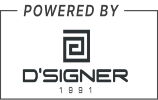Apps grant you the luxury of sketching at your own time and with a loved one or colleague across shores

Think kit
How often do you sketch with your child while away on business tours? Or, what if you wanted to draw something urgently to articulate your thoughts better while communicating with a colleague, except, you can’t find a pen or paper?
ADVERTISEMENT

They say a picture says a thousand words, but it’s not often that you can set pen to paper, especially while travelling. Whiteboard collaboration software is expensive and not really tailored for family time. Taking a picture of your sketches and sharing it via Messenger is one option, but what if you could draw on the screen of your phone, your iPad, or your computer and get things done? Here are three options that allow you to do so:
A Web Whiteboard [www.awwapp.com]![A Web Whiteboard [www.awwapp.com]](https://images.mid-day.com/images/images/2015/aug/AWW.jpg)
The tools on this simple interface website are placed on your left. Choose a colour from the colour picker and the width of the pencil you want to draw with. Click on the ‘start drawing’ button and you are all set to go. Two other buttons that deserve some explanation are the login and invite buttons. The latter allows you to invite people to draw with you and watch you draw live, download the final image and save it or share the image on social media. Although you can use A Web Whiteboard (AWW) without registering, they have a number of paid plans. In case you want to revisit your work multiple times, the application costs you US$ 10 per month. This not only allows you to have five voice-chat participants when using AWW, but it also allows you save up to 10 boards and control who all can draw with you and view the image, unlike the free version. The code is written beautifully so you do not need to download any other applications. It runs on your mobile phone, tablet and even on your computer.
Deekit [www.deekit.com]![Deekit [www.deekit.com]](https://images.mid-day.com/images/images/2015/aug/DEEKIT.jpg)
If you want to have more tools at your disposal, A Web Whiteboard may pose a limitation. Deekit offers more options and tools to users, while managing to retain an interface that is still fairly simple. It is still in Beta, so you get to use it for free. You also get to use features such as multiple boards, more tools and the luxury of restricting who all can sketch with you and view your sketches for free, while you would have to pay for similar features in AWW. You can sign up for Deekit via a social media account (Facebook or LinkedIn) or, you could sign in with your Google or Microsoft ID too. Once you sign in, you gain automatic access to all these features. Deekit also allows you to draw, edit, add text, move things around and even change the colour of an object after you have sketched it. Like AWW, the code is optimised for a web browser and a mobile browser so you don’t need to download apps. We loved using it on the iPad and the computer.
Think Kit - Paper by FiftyThree [iPad only]![Think Kit - Paper by FiftyThree [iPad only]](https://images.mid-day.com/images/images/2015/aug/think-kit-paper.jpg)
A Web Whiteboard and Deekit come with their own set of limitations — for instance, they make sketches that resemble boardroom presentations. The free app Paper by FiftyThree allows you to be more creative. Unlike A Web Whiteboard and Deekit, you cannot collaborate with someone live for your drawings here but the app is worth a visit if you find yourself reaching out for a box of colour pencils, paper and rulers pretty often while at meetings. You can export the drawings to a powerpoint presentation, a Keynote on the Mac or even a PDF, to share with others. Another feature offered by the app is the real world pencil (or a stylus). However, this feature is yet to be made available to users in India. Until then, your finger should work just fine. The Think Kit, which is the app’s latest upgrade, offers tools that are a digital replacement for A White Board. It gives users the flexibility and freedom to quickly brainstorm without being tied down by the limitations of presentation tools such as PowerPoint.
Baap of all apps
In early 2012, the app Draw Something drew worldwide attention when it reached the top of app charts after being downloaded 350 million times in seven weeks
 Subscribe today by clicking the link and stay updated with the latest news!" Click here!
Subscribe today by clicking the link and stay updated with the latest news!" Click here!