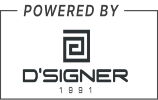As you leave the sheltered life of school and gear up to face the mean world of college, here are a few apps to help make a smooth transition

The transition from school to college can never be a smooth one. From the sheltered environment of the school, you are suddenly exposed to the big bad world. You are responsible for reaching your classes on time, finding places to hangout, making new friends and even finding accommodation if you are an out-of-station student.
ADVERTISEMENT

Almost all kids today spend half their time fidgeting with their smartphones. For kids starting their college, it is their way to keep in touch with old friends, family and the world at large. Then why not make these smartphones smarter by making them your assistants for the time that you will be spending in college. Let them act as your alarm clock, schedule keeper, homework organiser, restaurant guide, as well as a platform to make new friends and reach out the the old ones. Here are few apps that can do all this and more for you, making your college experience more pleasurable:
RescueTime

The mobile phone can be a boon but most of the time it acts as a major distraction, taking time away from your studies. So, do you want to know how much time are you losing on digital distractions? RescueTime does exactly that. It tracks the time spent on emails, social media and browsing, and makes a list of your top distractions.Students can set their goals, to ensure that they spend their time productively and in a balanced way between studies and what you can call “time pass”. The app lets the users create alerts to notify when they have spent too much time on any activity. So, it acts both as a scheduler and a timekeeper.
The app is currently available on Android devices, and in a desktop version, which can sync with your mobile for a better picture of your time spent on various devices. The basic phone and web version is free, but a paid version is available for desktop that lets you block access to distracting sites for a specified period of time.
I Can’t Wake Up! Alarm Clock

At Home you have your mom to act as your alarm clock, but once you shift to college dorms you are on your own. Waking up late means missing morning classes, which in turn means lagging behind on daily lectures. Plus with the regular alarm, it is just so easy to snooze and then go back to sleep. I Can’t Wake Up! Alarm Clock with its eight different Wake Up Tasks ensures that you do not go back to sleep. It involves completing the eight tasks (two for free version and extra six for the paid pro version) before you can switch off the alarm. The tasks are from different categories like — Math, Memory, Rewrite, Order, Pairs, Repeat, Shake and the unusual Barcode for which you will need to scan a barcode off any object in your room. One can even set multiple alarms, select sounds from the library provided or turn your favourite song into the alarm. You can even select the number of times you can snooze the alarm before it starts your tasks for the day.
Anki
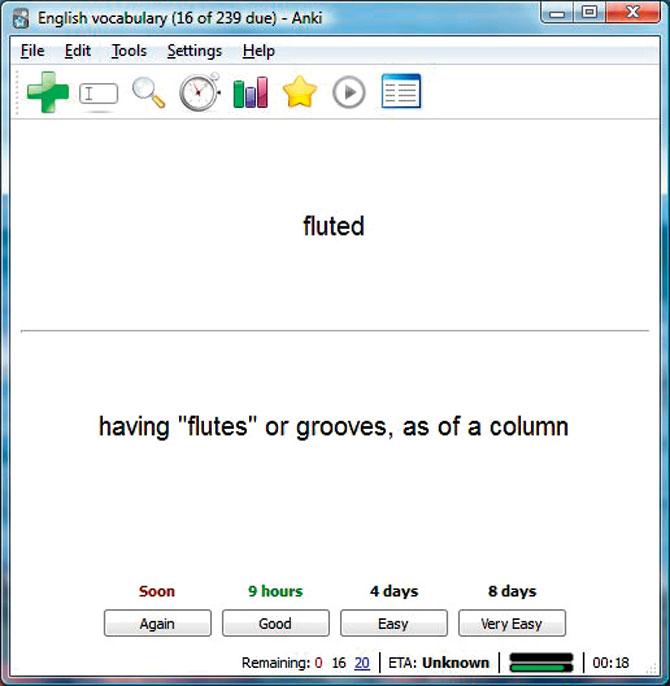
The biggest bane of any student’s life is exams. Cramming up for exams and the revising right before the paper is like a routine that every student follows. It would be a blessing if we could organise all the course material into flashcards and revise just the cards that we feel need repetition.
This is where Anki comes in. Anki is a Japanese word that literally means, ‘Learn by heart’. It is a desktop, android and iOS app that lets you create digital flash cards that are easy to remember. Anki uses a system called ‘Spaced Repetition’, which accesses how well you remembered each flash card and figures out when you need to review it. For this it uses a neuroscience based memorisation algorithm, which remembers where you left off and what needs to be slotted for the next read. This ensures that you read only the cards that need to be reviewed and do not skip the important ones.
You can even Tweet your progress to gain motivation, and the more you memorise, the stronger your image becomes — making it a motivated tool or simply a way to show off.
Google Docs
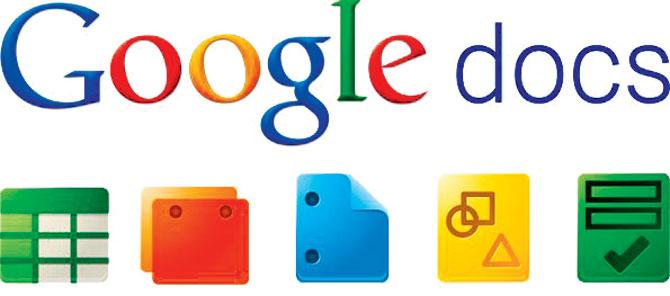
MOST of your college time is spent in taking notes, either in the class or borrowing them from friends who were more regular in attending classes. The paper and pen method works most of the time, but there is always the risk of misplacing the notes. Google Docs offers the functionality of the Microsoft Word in a web app that you can access from any device. Plus with Google Chrome, you can run the Docs offline in your browser, which basically means that even if you are in the class without Internet connectivity, you can still take notes and sync them with your account once you get connected. You can create new documents and edit any old documents that were created on any of your connected devices. It also works great for collaborative work with your classmates, as you can share the notes with each other, edit them, comment or suggest changes or respond to comments at the same time. One can even add images to go with the notes. So, students can easily create a folder for each class, put all the notes and assignments in that folder and access them from anywhere. The files are also searchable, thanks to the built-in Table of Content feature.
Frndineed

The biggest challenge with going to college is getting to college and back and keeping up with school friends who are now in a different college. Frndineed takes care of both these needs. It is a social app that utilises the users’ geo-location and connects them to their friends in the vicinity. Through this app you can also request for a lift from a friend who is near your location. The app detects the nearest friends and lets you chat with them or ‘poke’ them to plan a ride together, or to simply find friends to hang out with. It even lets you send out an SOS to the friends in the network in case of emergency. The registration for the app can be done using either your Facebook account or your phone number and name. Through this app, you can connect to your friends for day-to-day travel.
 Subscribe today by clicking the link and stay updated with the latest news!" Click here!
Subscribe today by clicking the link and stay updated with the latest news!" Click here!