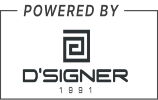The next time you want to see a Van Gogh or a Cezanne, just turn to your smartphone. These apps convert your photographs into stunning watercolours, render them into Impressionist art or a rich oil painting, finds Nimish Dubey
It is one thing to take a great picture, quite another to draw one.u00a0Or maybe not. Thanks to a bunch of new apps, you can now convert your photographs into basic minimalist sketches, great watercolours and even oil paintings. All it takes is a download, a bit of fiddling around with some options (you don’t even have to do that in some cases) and, before you know it, you will have on your device, a creation which looks every bit a distinguished watercolour, without knowing too much about painting. There are many applications that claim to make your photographs look like paintings — even those which claim to convert your photograph into the work of a well-known artist. Some simply turn the picture into a pencil outline. Few, however, do the job well. Here are the five that stand out for their ease of use:
ADVERTISEMENT

AutoPainter
It might not be a free app and, at the time of writing this, was available only on iOS devices. But when it comes to converting your photograph into a near masterpiece, no app quite works the way AutoPainter does. You choose the photograph you want to paint and then, unlike in other apps where you have to go about doing most of the painting process yourself, simply specify the masters in whose style you wish to have the painting done (you can choose from Aquarell, Benson, Cezanne and Van Gogh), indicate any particular area you wish to fill with detail and then, sit back and watch the app weave its magic, or rather paintbrush. It may take time (especially if you have an older iPad or iPhone) but in about a minute, you end up holding in your hands a rendition of your photograph in the style of a master, in high resolution.
Available from: iTunes App Store
Price: $ 0.99
PhotoArtista — Oil
This is for those who love dabbling with oil paintings. Like AutoPainter, it is not free. But again, like AutoPainter, its charm lies in the sheer quality of the result and the lack of effort that you have to put in. Grab a picture you like and choose the style in which you would like it painted — the app gives you three oil styles (oil, Impressionism and Abstract) with variations under each — choose the brush sizes, stroke variations, canvas textures and then sit back and let the app do its job. Yes, it will take a bit of time, but the results are generally very good. A neat touch is the fact that you can actually see the previews of the painting as you choose different styles. At the time of writing, it was very much an iPhone/iPad exclusive, but an Android version is in the works.
Available from: iTunes App Store
Price: $ 2.99

Photo Oil Painter
If it is sheer click and convert simplicity that ye seek, without any of the hassles of choosing styles, brush sizes and whatnot, Photo Oil Painter is the application for you. It makes no claims to replicate masters and offers you virtually no options apart from the extent of blurring using the digital oil effect. What it does offer is the simplest and most effective photograph to watercolour conversion we have seen and at a reasonably brisk rate as well. Purists will hem and haw at the absence of options, but we think it is worth a download for those who just want a quick fix solution, without too many thinks to fiddle with. The fact that it is free helps.u00a0
Available from: Google Play
Price: Free

Oil Painter
The perfect app for those who not only wish to convert images into watercolours but if they wish, do some painting themselves. You can choose whether you wish to take a picture, select one that already exists or just start off on your own painting. In case you opt for the conversion option, you will be asked to choose between different paint sources (with previews shown), and then your picture will be generated in a jiffy. You then have the option to play around with different aspects of the picture — add lines, erase them and so on. The styles are not exactly awesome but if you are a person who has dabbled with art, then this is a very handy app to have, given the flexibility it offers. A note of caution: you will need to download Adobe Air to make this work. On the bright side, it is free, like the app itself.u00a0
Available from: Google Play
Price: Freeu00a0

 Subscribe today by clicking the link and stay updated with the latest news!" Click here!
Subscribe today by clicking the link and stay updated with the latest news!" Click here!