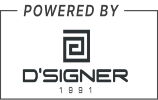Remarkable 2 serves up a truly remarkable writing experience that gives you that awesome feel of writing on paper with the conveniences of a digital device, but is it right for you? Read on to find out...
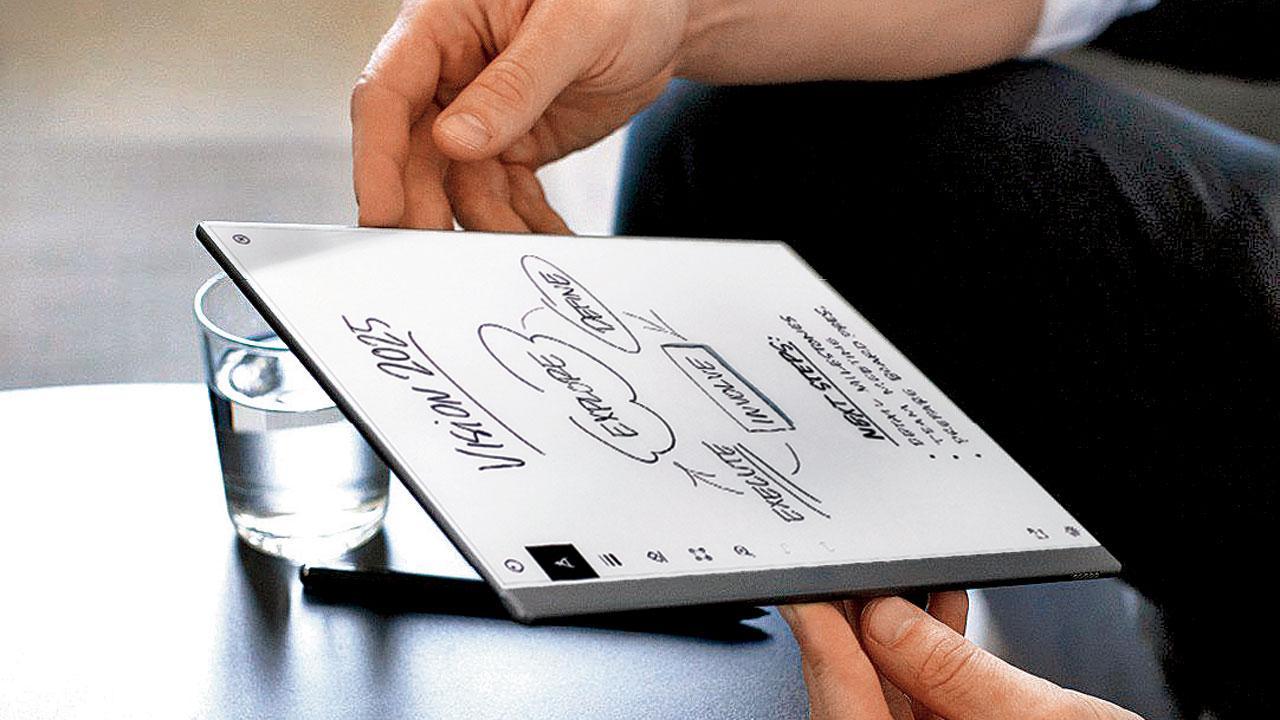
Remarkable 2
Consumer electronics have long struggled to get that tactile feeling of writing on paper. Many devices have promised it in the past, but none have come as close as Remarkable 2 has. There’s much to love with the Remarkable: At just 4.7mm, the tablet is possibly one of the thinnest ones I have ever used. It is ultra-focused on no distractions work and notetaking; just like a notebook but digital. This means no apps, browsers, music, or video playback. It is refreshing to use a device that is void of these functions. It goes a long way to help be focused and in the moment while using it.
ADVERTISEMENT
Starting and connecting it is very easy and intuitive. You turn it on, it asks to be connected to the Internet, and it starts setting up your account. It downloads the latest version of the OS for the device, and you are ready to go. The website can be used to sync images and attach network folders, like Google Drive, through Integrations. You can also attach multiple Dropbox and OneDrives to your account, as well as download apps for your phone and desktop PC to send PDFs, eBooks and other files directly to the device. Then there’s the ability to get browser plugin and capture entire web pages to read at leisure on the crisp E-Ink display.
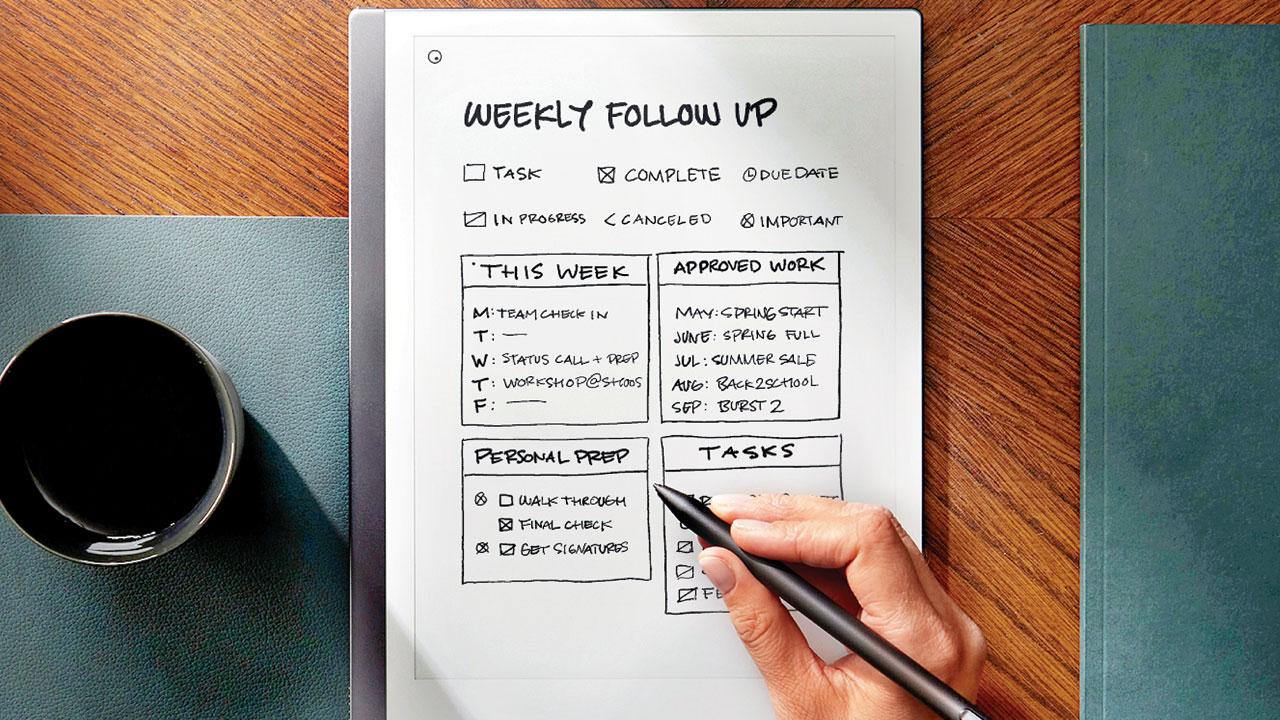
Which brings us to... the E-Ink screen has an amazing refresh rate, the best I have seen on such a device. The screen texture emulates paper wonderfully and is very precise and seamless with the Marker Plus pen. The writing is instantaneous, just like a normal notebook. As long as you are writing in English or one of the supported languages, it can convert handwriting to text. It’s not instant and requires the device to be connected to the Internet, but it has very high accuracy comparable to Apple’s handwriting recognition, if not better.
I found the various writing pen/pencil options well-executed; my favourite was the calligraphy pen and the medium-thickness pencil. Angling the Marker Plus on the pencil mode lets you shade, and is pressure-sensitive, so you apply the right amount of pressure to either darken or lighten the shade effect. There are times, though, when you can see ghosts from the text or dialogue boxes that appeared earlier, but these get periodically cleaned out with an infrequent power refresh.
The E-Ink display does have one major flaw: It isn’t backlit, which means you cannot use this device in darkness or a poorly lit room. That isn’t a big deal for most people but if you like to read in the dark, it can’t happen on the Remarkable 2. The company sees this as a feature, though, which is a bit odd to me.
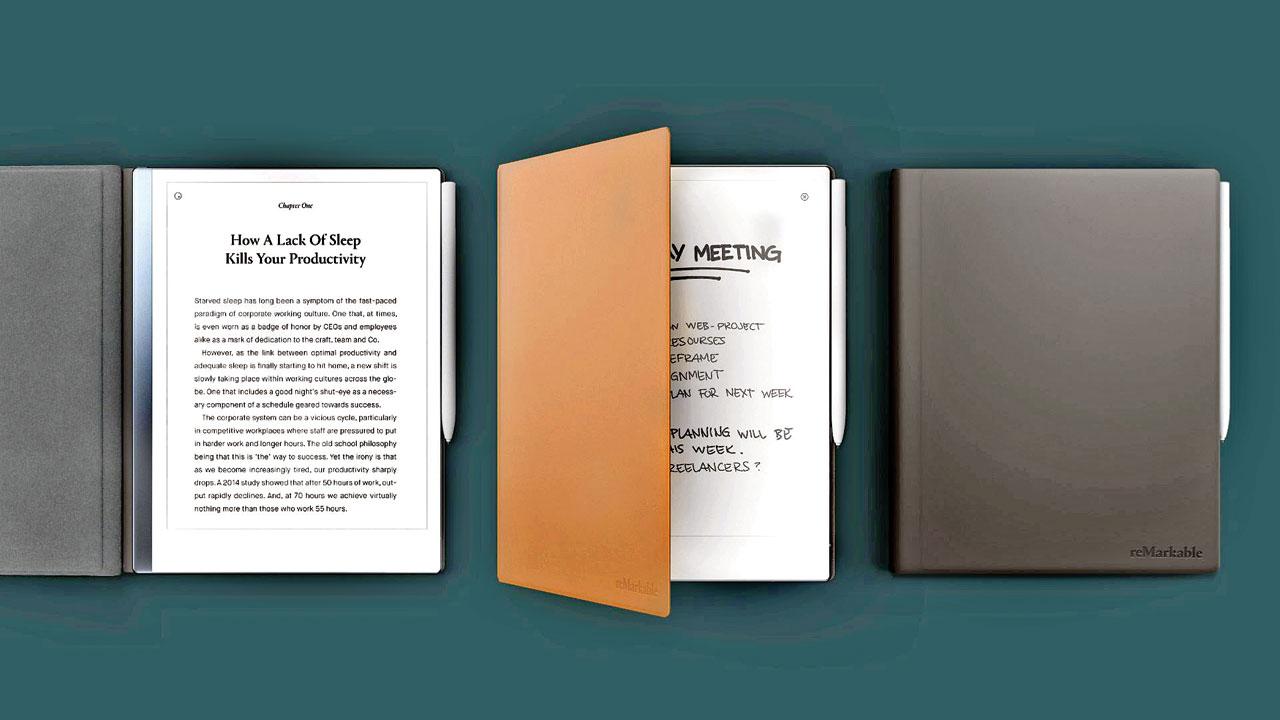
Some people may also be annoyed with the lack of colour, but this is the choice you have to make with an E-Ink display. While there is colour inks, their abysmal refresh rate would prevent any kind of note-taking. Maybe a future colour version will appear once the refresh rate issue is sorted out. A lot of the magic of this device happens with the software on it. It is built to be distraction-free. You have a choice of making folders, notebooks and quick individual pages. You can change settings, check the guides or explore the various tags you may have assigned.
In an open document, you also have a little circle icon that can be toggled on and off on the screen. This reveals the various pen/pencil options, eraser, selection tool, undo, some navigational controls, layers and the option to send the opened file to a companion app on your desktop or email. Remarkable was built to function well with a pen but with your fingers, the touch is a bit challenging to use. You have to place your fingers on the screen for a bit to wait for the device to acknowledge, and pinch-style zoom in and out. It’s the same issue with eBooks—flipping and navigating the pages can be cumbersome.
What’s not cumbersome, though, is the crazy battery life. It is incredibly power efficient, and you can go for a couple of days without a single charge. The company claims the standby time is even higher. I have used the Remarkable for an entire day, turned off the auto sleep feature, and still have around 46 per cent of battery life left.
A major con is the price: The Remarkable 2 will never become as popular as an iPad simply because the price is too high. For the Indian market, the company should have manufactured a plastic version of the device. It would have not only made it lighter, but also better priced, leaving the metal version for the luxury buyers. This would put it within reach of students who need tablets for note organising and note-taking; even the eBook functionality would play well better.
The folio cover with a keyboard is also a game-changer; not everyone is adept at writing, so a keyboard makes sense. And though it isn’t the best keyboard in the world it is functional, and fits seamlessly, and with it, the device is probably as thick as an iPad. Though it is officially available in India, Remarkable 2 doesn’t support Indian languages. That said, it supports 33 languages for the conversion feature.
Verdict
Remarkable 2 has a very niche audience, and I am sure there are takers amongst tech enthusiasts who will love its minimum styling and paper-like writing feel. However, the price for the device is also too high. Despite there being nothing like it on the Indian market, I doubt too many people would ditch the cheaper combination of an Apple table with a pen for this. I can see this getting popular with wealthy execs who need devices without any distractions while working on their next marketing plan. On the other hand, India is a value-based market, and making a cheaper plastic version of this device would significantly increase adoption and sales. We may need to wait for Remarkable 3.
Remarkable 2
Price: Rs 43,999 (includes Marker Plus)
Pros
>> Unmatched writing experience.
>> Ultra-thin at 4.7 mm and light at just 403.5 grams.
>> Insane battery life.
Cons
>> Prohibitively expensive.
>> No Indian languages are supported.
>> The eBook experience is not the best.
 Subscribe today by clicking the link and stay updated with the latest news!" Click here!
Subscribe today by clicking the link and stay updated with the latest news!" Click here!