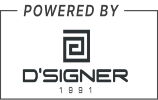CapCut rises to this challenge with a suite of features that are adept not only for video editing but also for elevating standard photos to Instagram-worthy masterpieces.
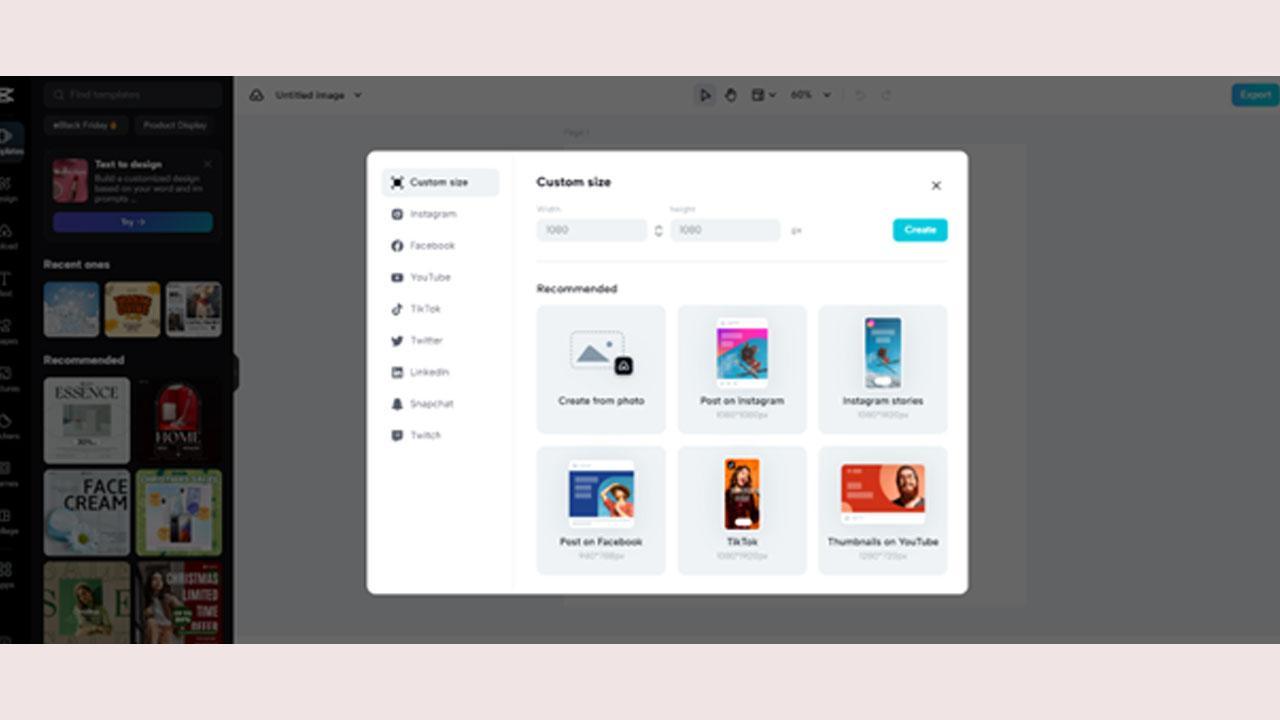
CapCut, initially lauded for its exceptional video editing capabilities, especially its text to speech free feature, has swiftly evolved into a multifaceted all-in-one solution for digital content creation. Originating from ByteDance, the innovative force behind TikTok, CapCut has carved out a niche for itself with its intuitive interface and comprehensive editing features.
ADVERTISEMENT
These attributes have garnered widespread acclaim among video makers, influencers, and content creators. Its straightforward design, combined with a rich array of functionalities from basic trimming to sophisticated effects, has solidified CapCut's position as a notable player in the digital content creation space.
Transitioning from its primary focus, CapCut has recently expanded its horizons into the photo editing arena, specifically targeting enhancements for Instagram photos. Instagram, a platform renowned for its emphasis on visually striking content, requires a certain level of artistry and finesse in photo editing.
CapCut rises to this challenge with a suite of features that are adept not only for video editing but also for elevating standard photos to Instagram-worthy masterpieces. Its offerings include a diverse range of filters, special effects, and capabilities to add text and stickers, enabling users to transform their photos artistically.
The standout features of CapCut that particularly tailor it for Instagram photo enhancement lie in its user-friendly design. This intuitive layout allows even beginners to effortlessly navigate and utilize its offerings.
Moreover, CapCut's advanced editing tools, such as color grading and the ability to layer images, provide a degree of refinement that can significantly uplift the caliber of Instagram posts. CapCut's wide array of tools and its adaptability cater to a broad spectrum of editing requirements, making it an excellent choice for anyone looking to enhance their Instagram storytelling.
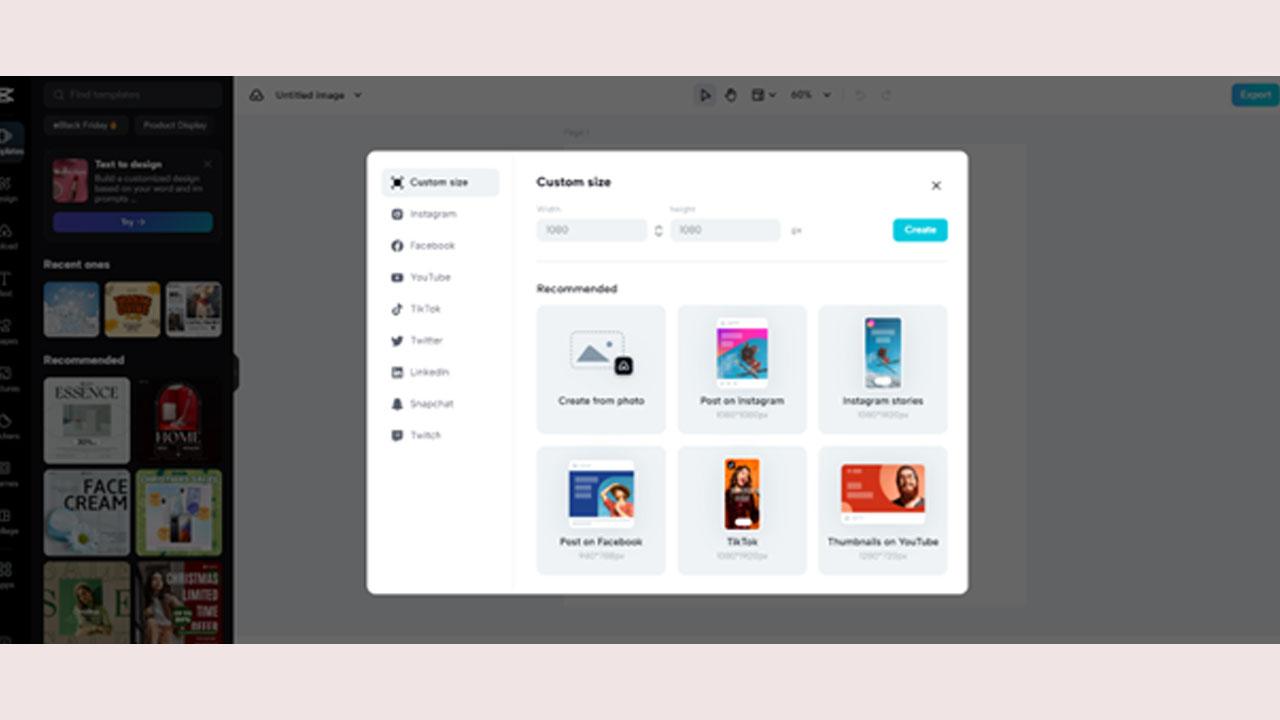
Understanding CapCut's Online Interface and Tools
CapCut’s online interface presents a seamless blend of simplicity and capability, welcoming users of varying expertise levels. Upon accessing CapCut, users are met with an uncluttered, straightforward layout that emphasizes easy navigation. The main interface readily presents options to initiate new projects or resume previous edits.
When starting a new project, users can effortlessly import photos and begin editing with minimal hassle. The editing interface itself is thoughtfully organized, with the central workspace surrounded by editing tools and options conveniently located around the perimeter of the screen.
The photo editing functionalities in CapCut are extensive, accommodating a wide range of editing preferences, from basic to advanced. For essential edits, users have access to tools like cropping and adjustments for brightness, contrast, and saturation. Additionally, a variety of filters are available to swiftly alter the photo’s ambiance.
For more intricate edits, CapCut enables the layering of multiple photos and blending modes, offering creative freedom to generate unique visual effects. The abundance of text and sticker options further allows for creative expression. CapCut's capability to animate these elements brings an added dynamic to the photos.
In comparison to other online photo editing tools, CapCut distinguishes itself with its integrated approach to both photo and video editing. Unlike platforms such as Adobe Lightroom or VSCO, which specialize in photo-specific enhancements like advanced color grading and filters, CapCut's forte is its comprehensive editing suite that supports both photos and videos.
This dual capability is particularly advantageous for Instagram users who often dabble in both mediums. The user-friendly interface of CapCut, coupled with its diverse editing capabilities, positions it competitively in the digital content creation landscape. While it may not delve as deeply into photo-specific editing as some specialized platforms, its ease of use and broad editing spectrum render CapCut an invaluable resource for Instagram content creators.
Basic Photo Editing Techniques in CapCut
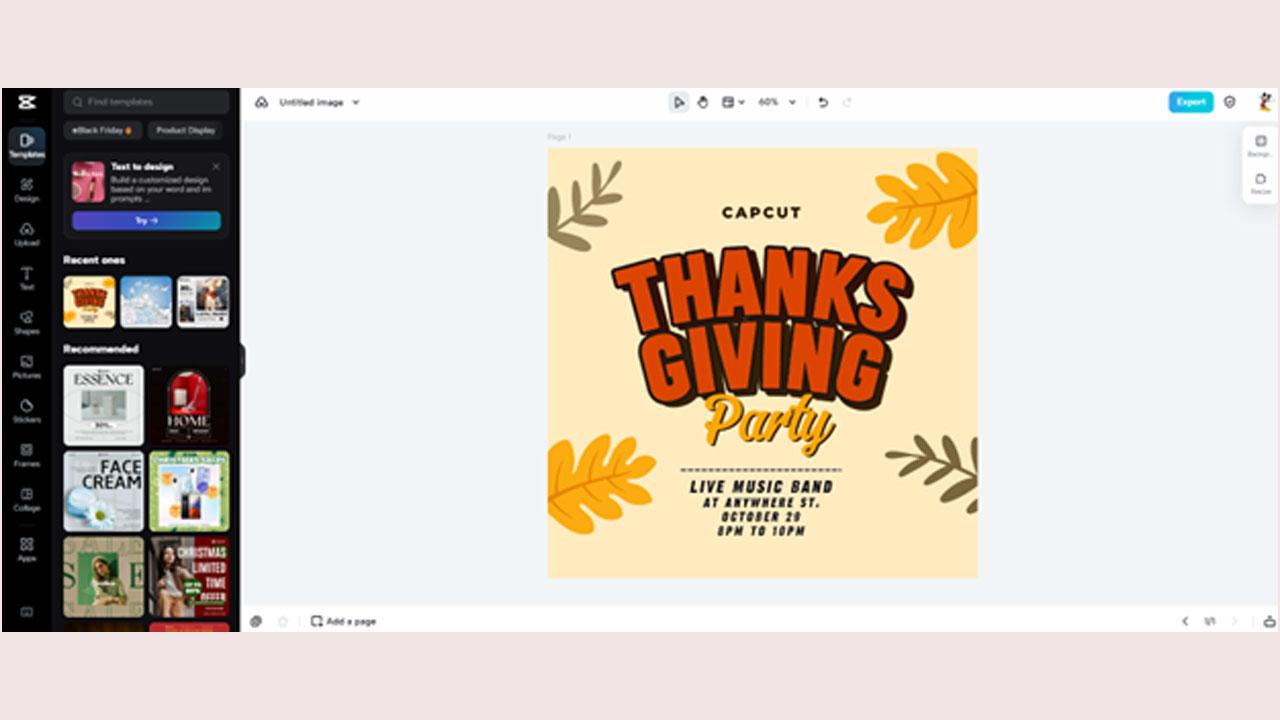
Editing photos with CapCut can be a rewarding and straightforward experience. Below is a guide complemented by tips on utilizing basic editing tools and filters for Instagram photo enhancement:
Guide on Importing and Editing Photos in CapCut:
Accessing CapCut and Initiating a New Project:
- Navigate to CapCut.
- Click on 'New Project' to commence your editing journey.
Importing Photos:
- In the project creation interface, find the option to upload photos or videos.
- Choose the 'Photos' section and select the desired photo(s) from your device.
- After selection, import them into your CapCut project.
Commencing Basic Photo Editing:
- The chosen photo will be displayed in the main editing timeline.
- Click on the photo to access the editing toolkit.
Tips for Using Basic Editing Tools
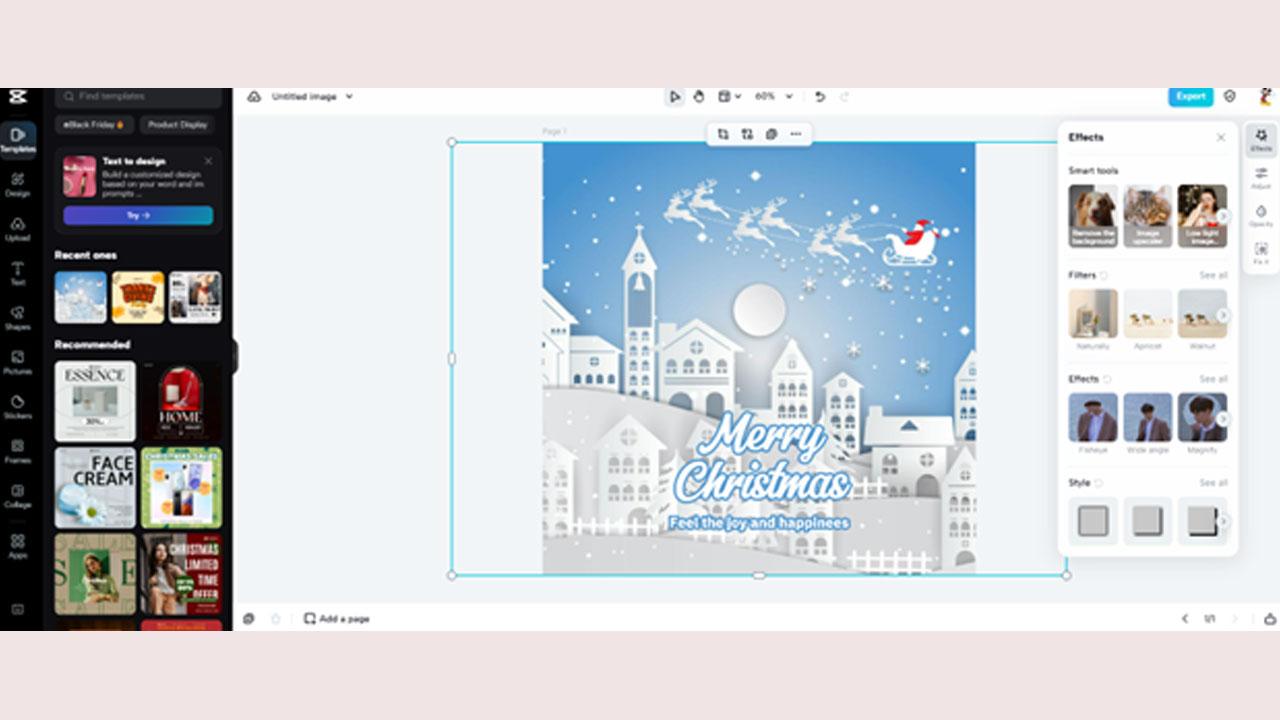
Cropping:
- Select the 'Crop' tool.
- Modify the photo’s framing to either highlight a subject or fit Instagram’s preferred aspect ratios.
Adjusting Brightness, Contrast, and Saturation:
- Choose the 'Adjust' option.
- Use the available sliders to modify brightness, contrast, and saturation levels. Enhancing brightness can add vibrancy while tweaking contrast can lend depth to your photo.
Applying Filters:
- Opt for the 'Filters' choice.
- Peruse and select a filter that aligns with your photo’s theme. Filters can significantly alter a photo’s mood and tone.
Employing Effects:
- Access the 'Effects' feature.
- Investigate different effects like blur, color alterations, or artistic overlays to introduce a creative flair to your photo.
Refining Your Edits:
Spend time experimenting with various settings. Adjusting filter and effect intensities can help achieve a harmonious balance.
Final Thoughts
In the dynamic landscape of digital content creation, CapCut has established itself as a versatile and powerful online tool, transcending its roots as an online video editor to become a valuable asset for Instagram photo enhancement. It is not just a video editing feature with a transcribe video to text feature.
Its transition into the realm of photo editing signifies an expansion of its capabilities, catering not only to the needs of video enthusiasts but also to those seeking to elevate their Instagram imagery. With its intuitive interface, comprehensive range of editing features, and adaptability across different media formats, CapCut stands out as a user-friendly yet sophisticated option for content creators.
As the digital content landscape continues to evolve, CapCut's role in empowering creators and influencers is undeniable. It is more than just a tool; it's a companion for creative expression, enabling users to craft and maintain a unique digital identity in an ever-competitive social media world.
 Subscribe today by clicking the link and stay updated with the latest news!" Click here!
Subscribe today by clicking the link and stay updated with the latest news!" Click here!