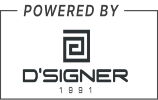If you have plans to travel this summer vacation and can't leave work behind, here are some apps to maximise your productivity while on the move

Summer break is here and a long holiday is a must. Other than our families, our most constant travelling companions are the smart phones and tablets that we carry. They are a part of the ‘Must Take Along’ list and most of us cannot even think about leaving them behind. These gadgets have put the entire world in our palm, making it easy for us to travel virtually anywhere and still stay in touch, wherever we go.
ADVERTISEMENT
But, for a person running his own business, or for somebody with a job where deadlines have to be met, irrespective of what is going on in your life, these mobile devices have become an office, a board room, a filing cabinet and a secretary–all rolled into one. Here are a great number of Apps that can help you achieve this, to get your work done efficiently, from any part of the world.
Kindle
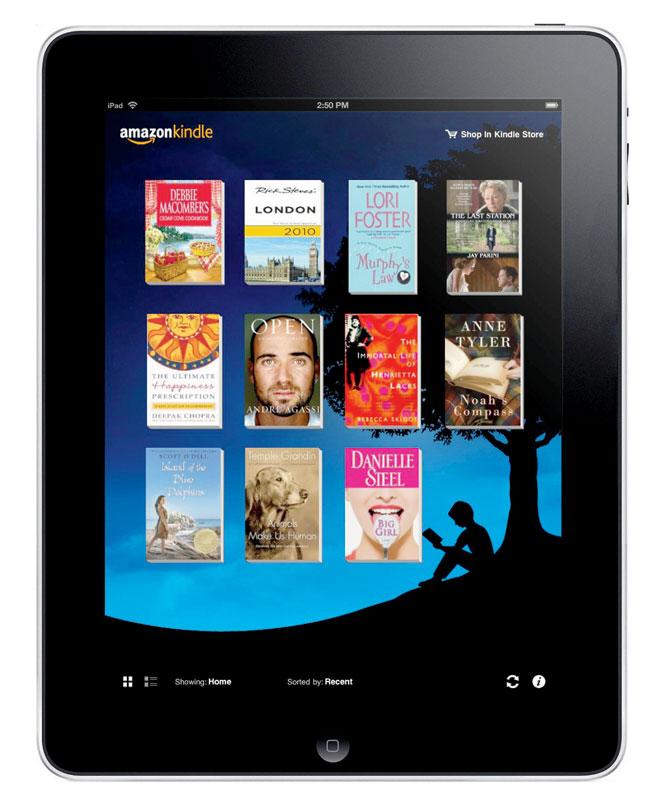
Oh well, so you got productive even on a holiday. But your holiday cannot be all about work. It has to also be about resting, unwinding and maybe even catching up with some reading. Yes, we also know that you do not want to lug around 10 gadgets, neither do you want to carry heavy books.
The Kindle App lets you access your library off your mobile devices, without the hassle of an added device. You can customise your e-books according to your preference – change the margin size, line spacing, background colours, font size and style. Suddenly an ordinary book is customised to suit your taste. You can categorise your collection, highlight sections that you like in a book, add notes for future reference, look up the meaning to words or search inside the book for topics or specific characters. You do not even have to bother about remembering where you left off, as the Kindle app does that for you and also syncs it to your other devices, so you are not dependent on a single gadget for your reading pleasure.
Dropbox

If you’re carrying a lot of data and need to access to it while on a holiday, then Dropbox is meant just for you. No need to carry additional hard drives. Simply upload all the data to Dropbox and use it when you need it or share it with the office.
Simply download the App on all your devices and it provides seamless access to all your uploaded files. The recipient has to just click on the link and download the files at the end. The first 2 GB of space is free of cost.
Evernote
Evernote functions like an all-purpose notebook - handy and available at all times, but with a degree of dynamic digital features. It lets you jot down your notes, to-do lists etc and access them from anywhere. You can make a collection of any type of material, be it pictures, links to important material, presentations et al and tag them for an easy search. It keeps all your work in sync with all your devices, so you are not dependent on what mobile device you have handy at the time. You can even share your notebooks with others using Evernote, creating an extended work environment. One could easily click a picture of all the travel receipts and send it to Evernote for future references. Or simply send an email to your Evernote ID and it will automatically turn it into a note for your future reference.
Asana
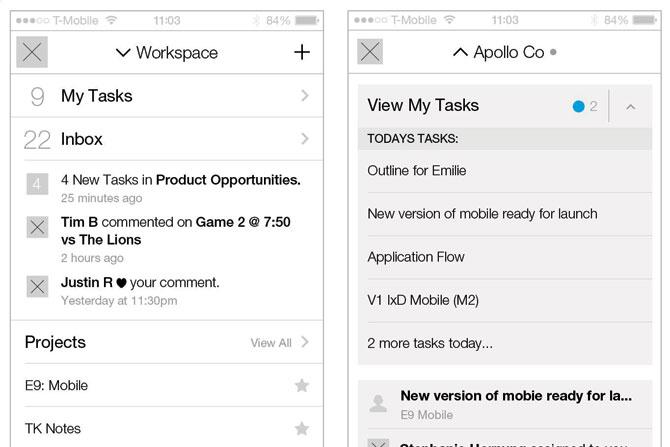
Asana is a workflow application that allows you to create a task, which can be completed from most of the other apps on your phone, at that moment or later. For instance, if you get a mail that requires you to complete an office spreadsheet before the end of the day, you can setup a reminder in Asana through your email. You do not need to run between your email and your scheduler to setup a reminder to do your work. You can simply view your task list and your scheduler every time you open the App.
It lets you co-ordinate with your teammates over the App, add notes and dates, assign tasks to everybody and organise all the files, without having to run between mail trails. You can even swipe right to quickly, mark the tasks that have been completed, and the whole team gets notified about it.
Slack
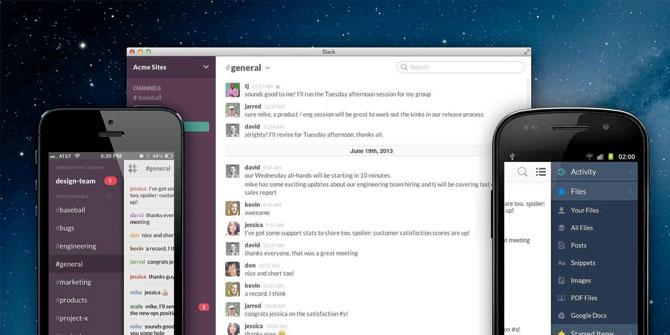
Any project is as successful as the team that is executing it, and all members of the team are more productive if everybody is on the same page. Slack is the answer for teams that have to work with long conversations over emails that eventually get clogged with bulky attachments. However keeping everybody in the loop can be a task, especially if you are travelling. Slack helps keep the group projects in one place, making the search and file handling a breeze. The files uploaded can be kept private, shared with a specific colleague or made public to the full group. You can scan the history of your team communication and delete old communication if you feel it is no longer relevant.
Slack even talks to your other Apps like Dropbox, Twitter, Google Drive, Bitbucket, etc making it handy to get the work done faster.
 Subscribe today by clicking the link and stay updated with the latest news!" Click here!
Subscribe today by clicking the link and stay updated with the latest news!" Click here!