Planning to buy a new smartphone with good camera features? You might want to look at native camera apps before you take that decision, writes Hassan M Kamal

Tech special, Technology, camera apps, Microsoft Lumia series, iPhone camera apps, Blackberry Passport, Samsung Galaxy Note 4, Sony Xperia Z3 devices
Most of us have gotten used to think mega pixels (MPs) as the default standard in terms of camera quality, and why not, every time a mobile phone manufacturer puts a smartphone out in the market, they display the MPs in large font sizes. But does a higher MP always result in a good camera experience? It doesn’t.
ADVERTISEMENT
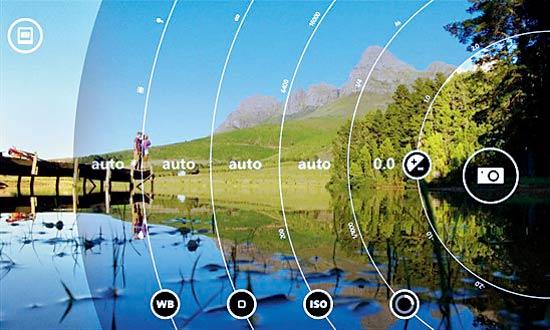
The in-built camera app affects your camera experience in more ways than one can imagine. Features like on-screen grids, auto focus lock, exposure lock, timer, white balance settings and dedicated camera button play an important role in real-life conditions, and is often ignored by the smartphone makes.
One may say, why not download better apps online? The best ones are always expensive, however. So, to help you make an informed decision, we’ve lined up the top five camera phones, based on in-built apps, and features you should check before going for the kill.
1. Microsoft Lumia series
One of the best things that Microsoft has done with the Lumia Denim software update is to make a superb Lumia Camera Classic app available in Lumia 830, 930, 1520 and Icon.

The native camera app in the Lumia 830, 930 (left), 1520 and Icon offers plenty of features and is also the easiest to use
It gives full control of the camera via an easy-to-use User Interface (UI). The UI is in fact, the best among all smartphones, allowing one to enjoy photography without complicating it. The picture quality is also good.
What we didn't like: Absence of auto focus lock, exposure lock, grids, slow motion capture and a decent editing app.
2. iPhone (4 onwards)
One of the first mobile phone makers to introduce auto focus lock in a smartphone camera (with the iOS5 on the iPhone 4/4S), Apple continues to wow with its camera app in recent updates.

Some of the features include time lapse video, self timer, a crop and straighten tool as well as an in-built editing options that are way superior than any other native camera app across platforms. With the iPhone 6 Plus, you can also take stills while recording video.
What we didn't like: The app could still be daunting for some users, and requires some learning to experience its full potential
3. Blackberry Passport
A surprise entry here, the Blackberry Passport has a superb camera app, thanks to the BB 10.3 OS update. The app offers great functionality and options including a new auto focus lock, grid lines, and a direct share option from the camera app thumbnail.
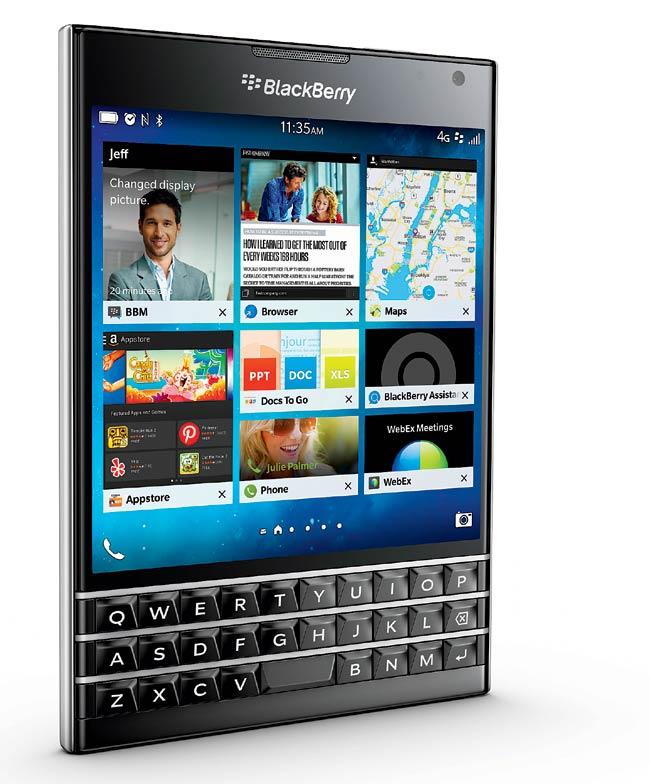
There’s no need to go to the picture app, simply drag and release to share a picture. Besides, there’s a share button in the story maker tool as well.
What's missing: A more advanced editing tool.
4. Samsung Galaxy Note 4
This camera phone takes a selfie on its own, while you pose in your magnificent best. Give it a voice command, and you’re good to go. There’s more.

The native camera app allows tons of customisation, including an option to install more programme modes, a wide selfie mode, a short key to access the burst mode, as well as the option to customise the UI by putting your most-used tools on a side bar. We won’t go into the hardware, but the app is way better than its older versions, and also offers features like selective focus and auto focus lock.
What we didn't like: Lack of auto exposure lock, and a decent photo editing tool.
5. Sony Xperia Z3 devices
The case with Sony is a mixed bag of good and bad features. While the cameras in the Sony Xperia Z3 range of devices — Z3, Z3 Compact and Z3 tablet Compact — are noisy, Sony managed to add some relevant features in the Sony Social Camera App.

Smartphone users would like the Face In, Multi Camera and Sound Photo features. However, these features also clutter the app, making it a tad difficult to use for first timers.
What's missing: Auto focus lock, exposure lock and grids.
 Subscribe today by clicking the link and stay updated with the latest news!" Click here!
Subscribe today by clicking the link and stay updated with the latest news!" Click here!







