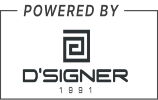The results for ICSE (class 10) and ISC (class 12) exams will be made available on the Careers portal of the Council, the website of the Council and through SMS

This picture has been used for representational purpose only
The Council for the Indian School Certificate Examination (CISCE) announced that Class 10 ( ICSE ) & Class 12 ( ISC ) Year 2020 Examinations results will be declared on Friday, July 10 at 3 pm on its official website.
ADVERTISEMENT
#ICSE2020 and #ISC2020#results to be declared on Friday - July 10 at 3PM. The results will be made available through the CAREERS Portal of the Council, the Website of the Council and through SMS @mid_day
— Pallavi Smart (@Pallavi_Smart) July 9, 2020
The results of the ICSE and ISC Year 2020 Examinations will be made available through the CAREERS Portal of the Council, the Website of the Council and through SMS. The schools can access the results by logging into the CAREERS Portal of the Council using the Principal's login ID and password.
Steps to be followed for accessing results:
- After logging into the CAREERS portal click on the tile 'Examination System'.
- On the Menu Bar click on 'ICSE' for accessing the ICSE Year 2020 Examination Results or on 'ISC' for accessing the ISC Year 2020 Examination Results.
- From ICSE/ISC menu, click on 'Reports'.
- Click on 'Result Tabulation' to View/Print the School's Result Tabulation.
- You may also click on the 'Comparison Table' to View/Print the same.
In case of any doubt the Schools can contact the CISCE helpdesk at ciscehelpdeskorioninc.com or call 1800-267-1760.
Individual candidates can access the results by logging into the Council's website - www.cisce.orq or www.results.cisce.orq
Steps to be followed for accessing results on Council's website:
- After logging into the Council's website, click on the link 'Results 2020'.
- For accessing the ICSE/ISC Year 2020 Examination results, a candidate must select ICSE or ISC, as applicable, from the Course option.
- For accessing the ICSE Year 2020 Examination Results, the candidate needs to enter his/her Unique ID, Index No. and CAPTCHA as shown on the screen.
- For accessing the ISC Year 2020 Examination Results, the candidate needs to enter his/her Unique ID, Index No. and CAPTCHA as shown on the screen.
- The instructions to view the results are provided on the results web page. The user may follow the same.
The results of individual candidates can also be received through SMS. Steps to be followed for receiving the results through SMS:
- For receiving the ICSE Year 2020 Examination Results through SMS, the candidate needs to type his/her Unique ID in the following way, in the 'New Message' boy : ICSE 1234567 (Seven Digit Unique ID)
Last week the Board made an annoucement that an alternate assessment scheme for the two classes after the pending exams were cancelled in view of a spike in COVID-19 cases.
Mid-Day is now on Telegram. Click here to join our channel (@middayinfomedialtd) and stay updated with the latest news
 Subscribe today by clicking the link and stay updated with the latest news!" Click here!
Subscribe today by clicking the link and stay updated with the latest news!" Click here!