Students can check their result on the official website he official website of the university at makautexam.net.
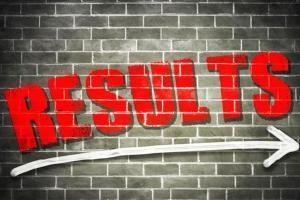
This image is used for representational purpose only
On August 1, 2019, West Bengal-based Maulana Abul Kalam Azad University of Technology (MAKAUT) announced the semester-end results of various courses offered which are offered by the university. The University declared semester 2nd, 4th, 6th and 8th Semester of UG, MBA, MCA and odd semester BHSM (3rd Semester), BHMCT (5th Semester) courses. Students can check their MAKAUT Results 20 on the official website of the university at makautexam.net.
ADVERTISEMENT
Also Read: Rajasthan PTET Counselling Result 2019 declared: Check result at ptet2019.org
While checking the MAKAUT Results 2019, students advised to keep their admit in hand in order to check their 2019 MAKAUT results online. If students find any error or discrepancy in their MAKAUT Results 2019, they can write to the office of the Controller of Examinations within seven days of the results being published.
Steps to check MAKAUT Results 2019 online:
- Students should visit the official website of MAKAUT at makautexam.net
- Search and click on the link for MAKAUAT Results 2019
- Enter your basic details printed on the MAKAUT admit card 2019 and submit the information after verifying it
- Students are requested to their basic details and select the semester number for which the results are to be checked
- Your MAKAUT Results 2019 will appear on the screen
- Download PDF copy or take a printout as it may come handy in future
Catch up on all the latest Crime, National, International and Hatke news here. Also download the new mid-day Android and iOS apps to get latest updates
 Subscribe today by clicking the link and stay updated with the latest news!" Click here!
Subscribe today by clicking the link and stay updated with the latest news!" Click here!







